Guía sobre cómo personalizar tu tienda con el Editor Visual de Temas
¡Aprende a utilizar las funciones del editor visual de temas y empieza a modificar tu tienda online de una forma mucho más rápida! Comprueba el imp...
Jumpseller’s Branding Customization feature enables e-commerce store owners to personalize their online stores to align with their brand. This feature encompasses various tools and options to customize the store’s appearance, creating a cohesive brand identity for the online store.
To begin customizing the branding of your online store, visit the “Branding” tab in the your Admin. Panel > Settings > Branding. Here, you will find a range of options and tools to modify the store’s appearance and create a consistent brand experience.
Once you’ve made some changes to your store using our tools, you can check them out on the right panel if you are using a desktop computer. The available previews are: the Checkout Form and Product Reviews page. Just keep in mind that your changes will affect more than just these two areas, so get ready for a whole new look and feel to your online shop!
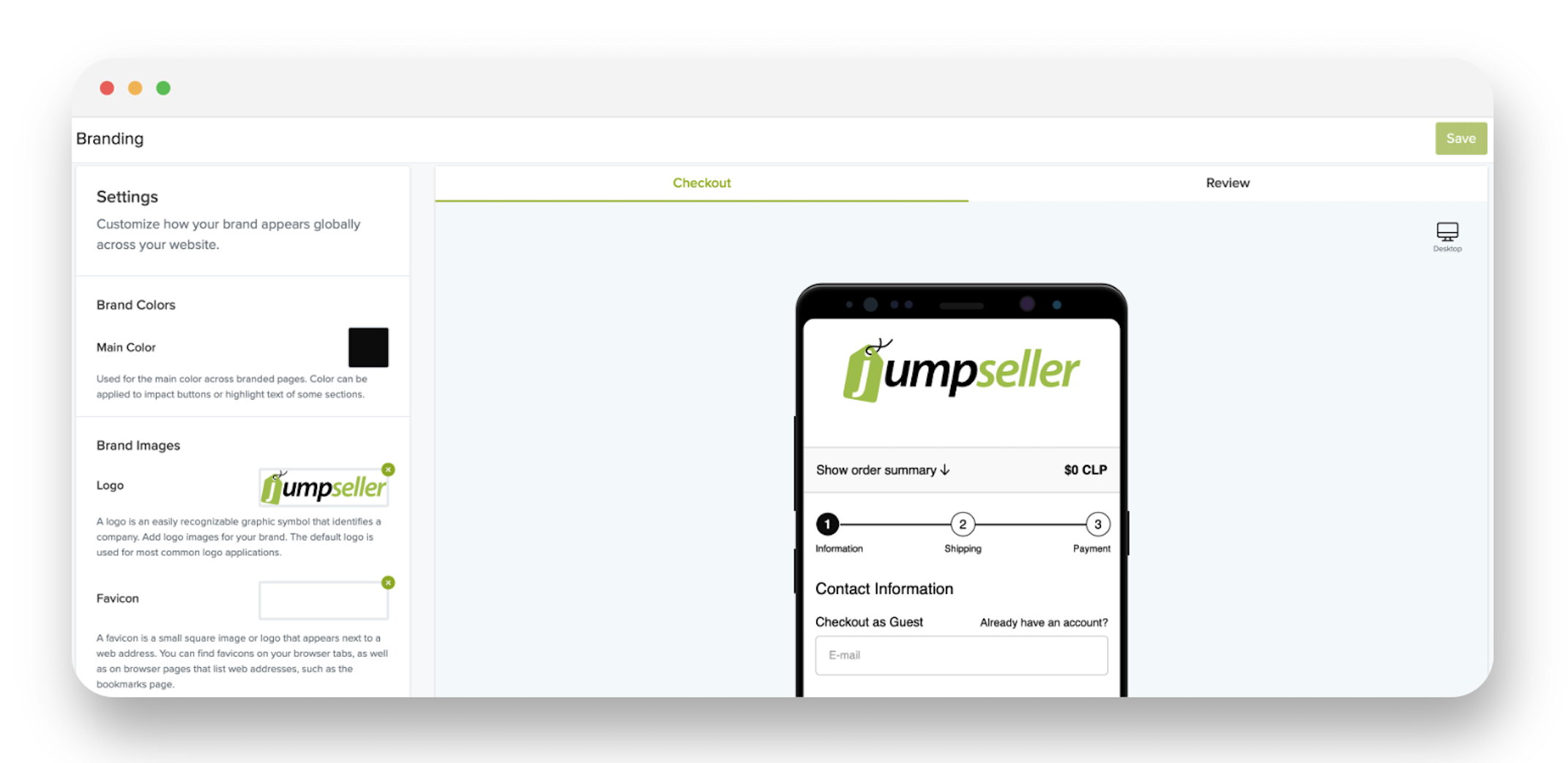
In summary, Jumpseller’s Branding Customization feature empowers store owners to tailor their online stores to match their unique brand identity, providing a memorable shopping experience for their customers.
For any questions you may have, you can contact us.
Pruébala gratis durante 14 días. No necesitas tarjeta de crédito.