Verificar un dominio para los servicios de Google
Una vez que haya creado su tienda Jumpseller, puede proceder a verificar todos/cualquiera de los servicios de Google, como G Suite, Google Search C...
Cómo apuntar los registros DNS a tu tienda.
Este cambio debe hacerse en el Administrador de DNS del proveedor de servicios de alojamiento (Ruta 53, cPanel, etc.) para administrar otros servicios con tu dominio (como correos emails, otros subdominios, etc.). Encuentre la suya a continuación: (Si actualmente tiene servicios adicionales que apuntan a su registro raíz A (como su correo electrónico), contacte a su proveedor de Hosting para evitar perder el acceso a ese servicio).
Agrega el dominio a tu Panel de administrador.
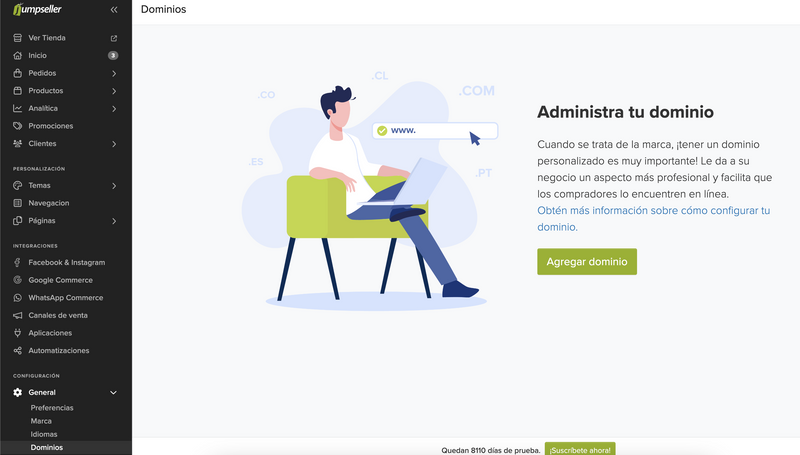
Si deseas que www.yourdomain.com (con www) apunte hacia tu tienda, cambia el registro CNAME “www” para que apunte a xxx.jumpseller.com
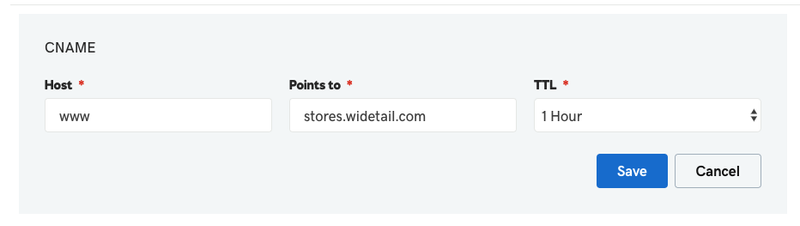
Si deseas un subdominio, por ejemplo store.yourdomain.com para que apunte a tu tienda agrega el registro CNAME “store” para que apunte a xxx.jumpseller.com
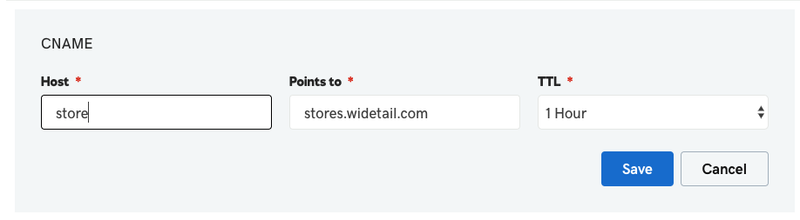
Si deseas que tu dominio raíz, por ejemplo: sudominio.com, apunte hacia tu tienda, cambia el registro raíz A para que apunte a 79.125.14.235
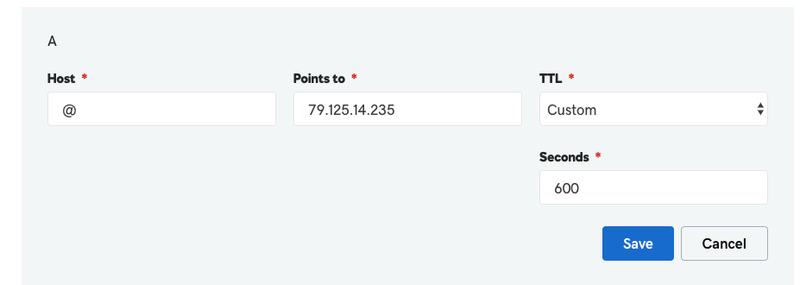
Agrega el dominio a tu panel de administrador.
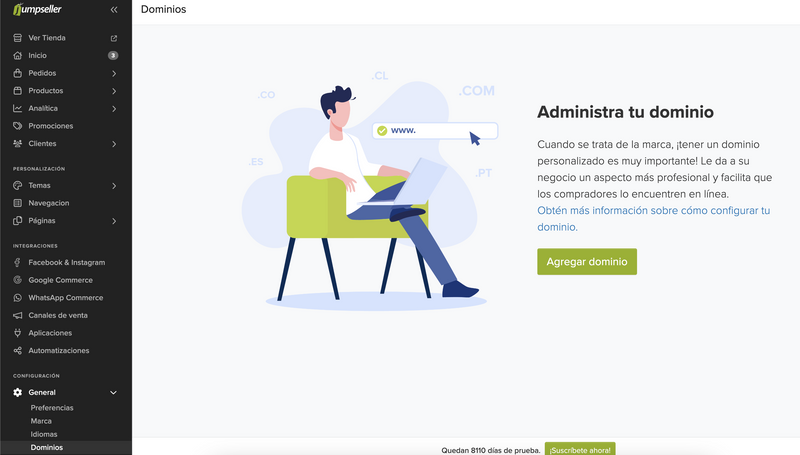
Si deseas que www.yourdomain.com (con www) apunte a tu tienda, cambia el registro CNAME “www” para que apunte a xxx.jumpseller.com
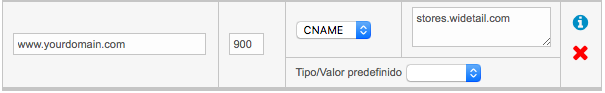
Si deseas un subdominio, por ejemplo, store.yourdomain.com para que apunte a tu tienda agrega el registro CNAME “store” para que apunte a xxx.jumpseller.com
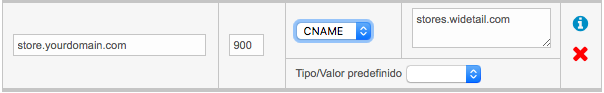
Si deseas que tu dominio raíz, por ejemplo: sudominio.com, apunte a tu tienda, cambia el registro raíz A para que apunte a 79.125.14.235
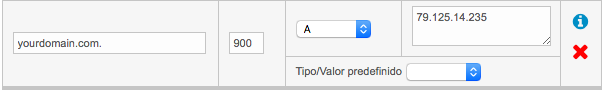
Agrega el dominio a tu panel de administrador.
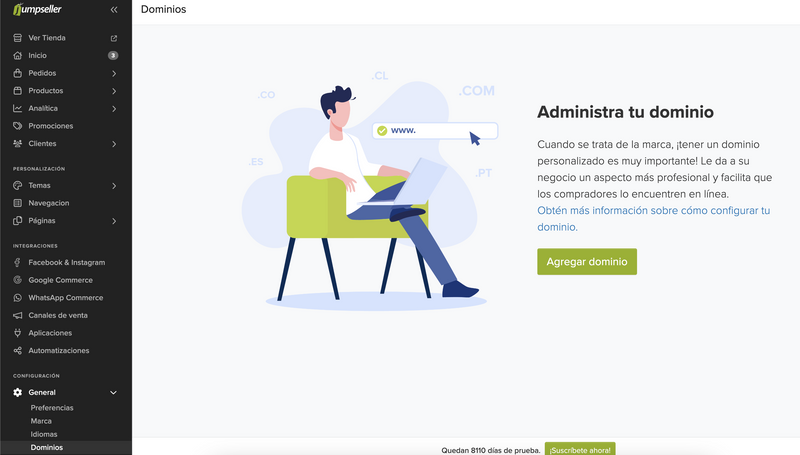
Si deseas que www.yourdomain.com (con www) apunte a tu tienda, cambia el registro CNAME “www” para que apunte a xxx.jumpseller.com
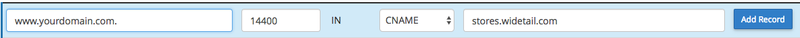
Si deseas un subdominio, por ejemplo store.yourdomain.com para que apunte a tu tienda agrega el registro CNAME “store” para que apunte a xxx.jumpseller.com
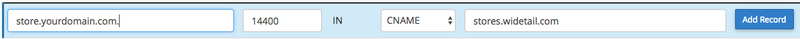
Si deseas que tu dominio raíz, por ejemplo: sudominio.com, apunte a tu tienda, cambia el registro raíz A para que apunte a 79.125.14.235. Nota: si tu correo email, FTP u otros registros apuntan a tu dominio raíz, necesitas ponerte en contacto con tu proveedor de hosting para evitar interrupciones en el servicio.
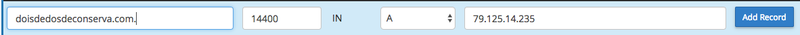
Agrega el dominio a tu panel de administrador.
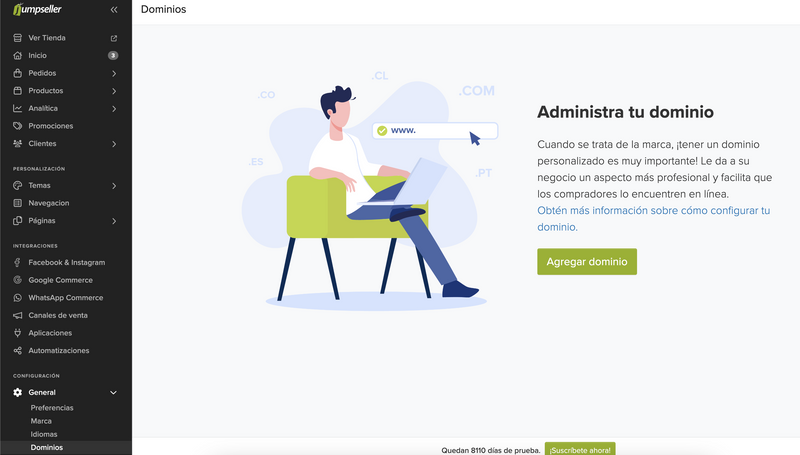
Si deseas que www.yourdomain.com (con www) apunte a tu tienda, cambia el registro CNAME “www” para que apunte a xxx.jumpseller.com
Si deseas un subdominio, por ejemplo store.yourdomain.com para que apunte a tu tienda agrega el registro CNAME “store” para que apunte a xxx.jumpseller.com
Si deseas que tu dominio raíz, por ejemplo: sudominio.com, apunte a tu tienda, cambia el registro raíz A para que apunte a 79.125.14.235. Nota: Si tu correo email, FTP u otros registros apuntan a su dominio raíz, ponte en contacto con tu proveedor de hosting para evitar interrupciones en el servicio.
Si no puedes editar tu registros de DNS desde el panel de administrador del registrador de tu dominio, entonces debes contactarnos ayuda.
Pruébala gratis durante 14 días. No necesitas tarjeta de crédito.